Reducing storage costs is a priority for customers. Here is a look at how you can use the average bitrate (ABR) control mechanism to achieve this.
Storage – an ongoing debate in the security industry. Should it be
on the cloud or on-premise? How long do you retain the video? What do the regulations say? How do you make sure you have all the critical data in a cyber-secure storage location accessible when you need it?
Regardless of the debates, there is one thing most customers would agree. Reducing storage costs is a priority. There are several techniques to optimize storage.
We explored selective compression before. Today we take a look at average bitrate control (ABR).
What is average bitrate control?
Average bitrate (ABR) control is a common term for methods that analyze the bitrate of a specific surveillance camera and make adjustments to achieve a particular average bitrate over a set period.
“The objective of ABR is not to reduce the amount of storage required, but rather to make the most efficient use out of the storage available,” explains Timo Sachse, Product Analyst EMEA at
Axis Communications. “In comparison to a maximum bitrate (MBR) limit, which applies a hard bitrate limit, ABR allows more flexibility in the bitrate development.”
Essentially, MBR will not allow a camera to return streams above a set bitrate – even when there are benefits in doing so in image quality and forensic detail. However, ABR will allow a camera to increase bitrate to its maximum during periods of interest while reducing it when relevant to achieve the target average.
Also read: 6 issues of relying entirely on cloud storage for surveillance.
How does average bitrate control work?
The first step is to calculate the average bitrate level. This is done by taking the amount of available storage per camera - let’s say 500GB - and the duration the video should be stored (retention time) - for instance, 30 days. The result is then a bitrate in Kilo- or Megabits per Second. For 500 GB, this would be 1543 Kbit/s. The image below shows the camera interface where ABR is calculated:
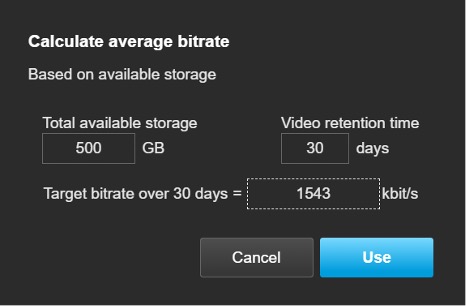 Camera interface for average bitrate control calculation.
Camera interface for average bitrate control calculation.
Image courtesy: Axis Communications
“It’s important to note that ABR can only be used for continuous, uninterrupted, 24/7 recording,” Sachse said. “Only in this way can the bitrate controller begin to gather the statistics that will allow it to manage the bitrate more and more accurately over time.”
Let’s look at a simplified example:
The target ABR for a specific camera is set to 4.5 Mbit/s, and the bitrate statistics have been built up for a long enough time to be accurate. For 12 hours of the day – perhaps at night, when there is little activity - the bitrate is 1 Mbit/s. For the other, more active 12 hours, the bitrate is at 7 Mbit/s. Therefore, on average, across the day, the bitrate is at 4 Mbit/s.
“In this example, the bitrate controller does not need to adjust the compression at all as the average bitrate is below the configured limit,” Sachse pointed out.
If a maximum bitrate (MBR) was configured at the same level of 4.5 Mbit/s, you would have no problems during the first 12-hour period of the day. But during the second half, the actual bitrate would exceed the entered limit, and you would have to use image compression to bring the bitrate below the MBR. This could result in the loss of important image details.
Now consider another camera with the same ABR limit of 4.5 Mbit/s, night-time bitrate of 2 Mbit/s, and daytime bitrate of 8 Mbit/s. The average bitrate for this camera is 5 Mbit/s, which is slightly above the configured limit. In this case, the bitrate controller would increase the compression slightly during the whole day to stay at or below the configured limit of 4.5 Mbit/s.
Who can benefit the most from average bitrate control?
ABR is intended to support continuous 24/7 recording. All installations considering this type of recording can benefit from using the average bitrate control mechanism.
“We see an increase in continuous recording alongside the growth in more sophisticated server-based and AI-enhanced forensic search implementations,” Sachse explained. “End users are increasingly understanding the benefit of continuous recording over, for instance, motion-triggered recording, and do not want to miss out on anything happening in the field of view of their cameras.”
The number of cameras connected to a storage device is also of interest. The fewer cameras are connected, the larger the differences between estimated and actual storage consumption can be. For larger camera counts, this is evened out due to the more significant number of cameras.
And in surveillance solutions with a large number of cameras – some of which deliver broad views of large areas and others designed to capture detail – ABR allows operators to ‘fine-tune’ their cameras to make the best use of the available storage. Those cameras capturing broader views, for instance, could be set to meet a lower ABR, while others could be set with a higher ABR to ensure that forensic details are retained.
Conclusion – ABR great when implemented correctly
Average bitrate is definitely a great way to optimize storage. But you need to ensure the proper steps are being followed when doing it. For instance, using site design tools from camera manufacturers would help get an indication of the potential storage requirements for a site.
Some of these design tools may also let you know if the settings are not ideal. For example, it may warn you have set the target average bitrate too low. This typically happens if the storage is too small for the selected retention time and could cause poor image quality due to the high compression required, or in an absolute worst case, a storage consumption overshoot.
Such technical complexities mean that system integrators would be better off including any tweaks to average bitrate in the regular maintenance. This will ensure end customers won’t have to worry about storage costs or data.