Smart buttons are becoming more widely used for different situations and environments, their main function is no longer seen as just a panic button. As the smart button is becoming incorporated into smart homes and work-place systems, their popularity is on the rise. Smart buttons are now greatly used by: end-users to control their smart home, in the workplace – for varying tasks, be they to close down the office with one click or control industrial machines. A major benefit which is helping smart buttons gain popularity, is their flexibility and functionality in the magnitude of ways they can be setup and the level of devices they can control.
Smart buttons are becoming more widely used for different situations and environments, their main function is no longer seen as just a panic button. As the smart button is becoming incorporated into smart homes and work-place systems, their popularity is on the rise. Smart buttons are now greatly used by: end-users to control their
smart home, in the workplace – for varying tasks, be they to close down the office with one click or control industrial machines. A major benefit which is helping smart buttons gain popularity, is their flexibility and functionality in the magnitude of ways they can be setup and the level of devices they can control.
Flic smart button automation in a single click
Supplier: Flic
Flic is a
wireless button with industry-level reliability, security and speed, it can be adapted to almost any use case or application. Flic smart buttons can easily be incorporated into a smart home, or work place environment where different actions can be completed with one click of the button. Emergency alerts can be sent, it can be a customer service request button, alert staff, and control your smart home applications. Devices are configured through the Flic app which offers different integrations and is free to use.
URL:
https://flic.io
KlikKit the smart button for better healthcare
Supplier: KlikKit

The Klikkit Smart Button is used for simple and effective monitoring and patient activation. It is easy to apply to anything connected to a patient's treatment schedule. Reminders, remind patients independently through built-in alarms and schedules. The button is compatible with KlikKit’s
Bluetooth/Wifi hub and web-based applications for monitoring patient populations. KlikKit’s wireless button is ideal for integration into
healthcare service solutions.
URL: www.justklikkit.com/
Fibaro the convenient and mobile button
Supplier: Fibaro

The Button by Fibaro can manually activate or deactivate any device and actions within the Fibaro System. In smart homes, the button works as a universal manual switch for electrical devices and scenes. In work places, it can act as a handy tool which supports everyday activities and customer service. For emergency situations, it can be used as a button to contact the caretaker or call for help. The Button can be placed virtually anywhere and can be fixed to a spot or moved when needed due to its small size. The devices and actions are controlled by 1, 2, or 3 clicks of the button.
URL: www.fibaro.com
goButton, a Simple Wi-Fi Connected Smart Button
Supplier: goButton

goButton is an
Amazon partner and uses the same hardware that Amazon used for their Dash Buttons. However, what makes the goButton and Amazon Dash buttons differentiate is that the goButton is configurable through the goButton app, with end-users being able to choose the function, or devices it is used for. A smartphone is needed just once, to connect the goButton to your WiFi. After that, no phone necessary.
URL: www.gobutton.io
myStrom The 4 in 1 WiFi Button for Smart Home control
Supplier: myStrom

The Mystrom Smart Button with touch surface that controls myStrom, Philips Hue and SONOS devices. Up to 4 functions can be configured per button. The button, controls myStrom Smart Home devices without the use of an app. Devices are turned on or off via a long press, double press and short press. Free attribution of functions is possible with the IFTTT (If This Then That) app you can dramatically extend the possibilities of your myStrom WiFi Button Plus.
URL: mystrom.ch
Qmote S Turns Your Phone into a Smart Hub
Supplier: Qblinks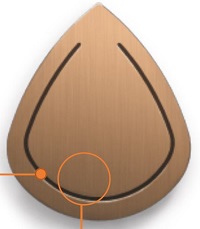
Qmote S is an intuitive, single-button remote control which lets you perform actions on your phone. The Qmote S offers you easy and intuitive functionality, all at the click of a button. Using predefined click patterns to control functions on your smartphone, Qmote S turns your phone into a smart hub. Qmote S is fully IFTTT (If This Then That) integrated. You can use IFTTT to access a huge array of channels and set up actions in series. Simply choose a preferred click combination, assign it to a function, and there you go.
URL: http://qblinks.com
Aeotec NanoMote Quad, Simplified Home Control
Supplier: Aeotec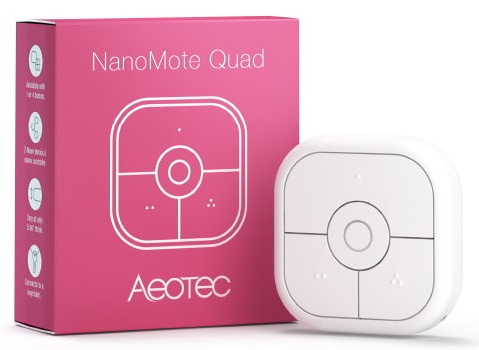
NanoMote Quad smart home control that simplifies using connected devices by communicating directly with a Z-Wave gateway. Therefore, any device connected to the gateway can be controlled, whether that’s one device at a time or a group of devices all at once, and even electronics that aren’t Z-Wave. NanoMote Quad offers 4 buttons capable of controlling up to 12 autopilot scenes, making it suitable for smart home, or workplace situations.
URL: aeotec.com
Eve Button Connected Home Remote Offers Instant Control
Supplier: Evehome
Eve Button gives smart home users instant control, offering another way to engage with devices. The button communicates directly with your home hub, ensuring an effortless setup while eliminating the need for another bridge. Press once, press twice, or press and hold to control a light, power outlet, or any connected device in your home. Better yet, activate scenes in which multiple devices work in unison. Control any connected device in your home by pressing once, twice or press and hold. Three scenes can assigned per button, allowing users to set a whole event, or activity setting to be turned off or on by the touch of a button.
URL: www.evehome.com
NIU, NodOn Launches Actions with the Press of a Button
Supplier: Niu
Niu NodOn Smart Button co ntrols your smartphone, apps and connected devices with a single press. NIU Smart Button connects to a smartphone via Bluetooth. It allows end-users to launch actions remotely on their smartphone via 3 customizable pressing options (single press, double press, and long press). NIU has its dedicated IFTTT (If This Then That) Channel, allowing control of more than 350 connected devices and services by a simple click. The high-level of device connectivity makes Niu ideal for smart home automation control.
ntrols your smartphone, apps and connected devices with a single press. NIU Smart Button connects to a smartphone via Bluetooth. It allows end-users to launch actions remotely on their smartphone via 3 customizable pressing options (single press, double press, and long press). NIU has its dedicated IFTTT (If This Then That) Channel, allowing control of more than 350 connected devices and services by a simple click. The high-level of device connectivity makes Niu ideal for smart home automation control.
URL: www.myniu.fr
Philips Hue Tap Switch Matches the Scene to Your Mood
Supplier: Philips Hue
The Philips Hue Tap Switch is used to activate users’ lights and favorite light scenes with the Hue Tap smart light switch. It is fully wireless, and portable, the Hue Tap requires no batteries because It's a kinetic, self-powering device that generates its own energy from your button presses that allows end-users to program four configurable buttons to their lighting and scene preferences.
URL: www2.meethue.com