Hard disk drives (HDDs) are the core of a storage system, which is critical in a surveillance installation. With growing demand for storage devices capable of storing bigger and more complex video data for longer periods of time, the need for higher-capacity and more reliable hard drives also rises.
Hard disk drives (HDDs) are the core of a storage system, which is critical in a surveillance installation. With growing demand for storage devices capable of storing bigger and more complex video data for longer periods of time, the need for higher-capacity and more reliable hard drives also rises. Today's surveillance HDDs consume less power, have better error detection capabilities, and are designed specifically for intensive writing that is typical of surveillance operations. All this is intended to meet users' growing storage needs.
The history of HDDs goes way back; they were Introduced in the 1950s. Yet for a long time, HDDs focused primarily on the storage of personal and corporate data and lacked surveillance applications. However, this has changed with the growing importance of the security industry. As camera resolutions get higher and video retention periods become longer, demand for HDDs that are bigger in volume and designed specifically for writing-intensive surveillance operations has increased.
In fact, it can be said that surveillance is a growth driver for the hard drive industry. A recent study by IHS predicted that revenue for both internal and external HDDs in video surveillance applications would rise from US$638.7 million in 2013 to $1 billion by 2017, a remarkable 57% increase. The market research firm attributed the increase in storage demand to various factors, including better performance and the use of high-resolution cameras. “The HDD industry as a whole will reap the benefits of a fast-growing video surveillance industry,” the report said. Indeed, today's HDDs come with advanced features, such as error detection and vibration tolerance, to make sure no data is lost. Capacity, which totals 4 terabytes (TB) in most of today's enterprise-level HDDs, will only increase over time. All this is meant to ensure data reliability and integrity over a long period of time and boost the overall performance of the surveillance deployment.
Consumer vs. Surveillance HDDs
The major difference between HDDs for consumer and surveillance applications is that the former is reading intensive and the latter is designed for data writing most of the time. “Consumer electronics (CE) HDDs' primary focus is entertainment systems, like a consumer DVR, where you typically record content and play it back over and over again. In this environment, smooth playback is very important,” said CN Chu, Technical Manager for Taiwan at Seagate.
Surveillance, on the other hand, requires constant writing of data as video feeds from different cameras are continuously transmitted to the storage device. HDDs for surveillance applications must therefore be designed from a writing-intensive perspective. “For surveillance applications, the customer needs an HDD that writes data 90%of the time, while reading accounts for just 10%or even 5%,” said Patrick Lo, Director of APAC Marketing, Digital Video and Data Center Storage Division at WD. “If there is no event, the video data is either retained or overwritten.”
Moreover, surveillance HDDs must be able to withstand lots of heat, being often enclosed in systems such as NAS or servers. Surveillance HDDs must also have more stringent fault tolerance requirements, able to perform even in the event of a components failure. Finally, consumer HDDs work at an average of eight hours a day, five days a week. Surveillance HDDs, on the other hand, must work round-the-clock. And given surveillance systems are always on, HDDs with improved energy conservation features can help users save on power.
Comparison between consumer and surveillance HDDs
|
|
Consumer HDDs
|
Surveillance HDDs
|
|
Power-on hours
|
8x5
|
24x7
|
|
Designed for multi-HDD recording
|
No
|
Yes (1 to unlimited)
|
|
Mean time before failure (hours)
|
700K
|
1-1.4 million
|
|
Workloads
|
Balanced between read and write
|
High sequential write/recording high-resolution videos at all time
|
|
Power management
|
High spin-up current >2amp
|
Low spin-up current <2amp
|
|
Warranty
|
2 years
|
3-5 years
|
Features to ensure data Integrity
Imagine the horror of not being able to find or retrieve a vital piece of data in the event of an accident. Since surveillance HDDs are tasked with storing piles upon piles of video data that is too valuable to be lost, they come with cutting-edge features to make sure all the data is kept securely and intact.
Error Detection
Error detection is a feature that activates when the system detects an impending HDD failure to allow the engineer to act accordingly, such as backing up data or making replacements. To make sure that error detection works, the HDD must be able to “shake hands” with the error detection software developed by the system manufacturer. “We do not just sell HDDs. In this industry, we sell a service and work with system manufacturers from the very beginning during the R&D stage,” Lo said.
Power Management
The more power a hard drive consumes, the more heat it will emit. Overtime, this will shorten a hard drive's life expectancy. Power management is therefore, in the words of Lo, “a topic that, for surveillance players, will never go out of style.”
Power management also plays a major role in the economics of running surveillance. “Because surveillance HDDs run 24x7, power consumption is a big deal. The less power required by the drive the lower overall cost of ownership for the end user — especially as you scale into larger surveillance data centers,” Chu said. To lower overall power consumption, HDD manufacturers have developed various technologies to achieve this purpose, for example minimizing disk operations during periods of downtime and reducing the “spin-up power” — power needed to get the disk from a state of rest to full rotation. A sudden surge in power consumption during this time may be costly and may even affect system operations later.
Read/Write
The hard disk's read and write speeds are dependent upon the user's surveillance system. A hard drive that supports a maximum sustained data rate of 180MB/second, for example, can accommodate up to 32 simultaneous recordings from HD cameras. “If you're streaming from a higher camera count and in higher resolution formats, you will need a drive that can support a higher throughput,” Chu said.
Besides read/write speed, effective and accurate writing into the hard drive is also critical. “Sometimes the HDD will keep recording, yet frame drops may occur, and that can be a huge problem,” Lo said, adding WD has a solution, called AllFrame, for this situation.
Selecting the right HDD
Picking the right HDD to install really depends on various factors. Installers and integrators should consider a range of things, for example the size of the project, the level of reliability demanded, and the number of drives that will be packed in a unit, before choosing the right product.
.jpg) Type of Project
Type of Project
One way to figure out which HDD to get is by determining the size of installation. For a home environment with a camera count of four to eight, the installer may choose a standardlevel drive with workload of up to 60 TB a year and warranty of three years — that's total workload of 180 TB for three years. For companies or businesses with 40 to 50 cameras, an HDD with total workload of 900 TB over a five-year period (180 TB times five) may be considered. For the more missioncritical operations such as casinos, airports, and government agencies, total workload of 2,750 TB over a five-year period (550TB times five) is preferred.
Number of Drives
When HDDs are deployed in multi-drive units such as NAS or large servers, rotational vibration (RV) may become an issue that may cause data loss and corruption. “In systems with more than five drives, vibrations from the chassis or other rotating drives may cause enough vibration to impact the system performance as well as data integrity,” Chu said.
To address this issue, RV sensors are built into surveillance-purpose HDDs to minimize the impact of vibration. WD's technology, for example, has a sensor that detects vibration and triggers a response that keeps the drive heads within the safe operating region during read and write operations.
Level of Reliability
If the user requires a higher level of data reliability, then it's preferable to choose HDDs with a higher mean time before failure (MTBF) — the predicted time before the drive goes out. HDDs in the market now have MTBF ranging from 1 million hours to 1.4 million hours.
HDDs vs. SSDs Solid state drives (SSDs) are storage devices that are based on integrated circuits rather than on electromagnetism like HDD. SSDs do have a place in surveillance. They are more resistant to extreme conditions and vibrations, making them suitable for outside or vehicular applications. They also boast faster read and write speeds.
However, HDDs still have advantages. First, HDDs can stand a lot of roughening up. Enterprise-level HDDs can read or write 600,000 times, while SSDs can do so only 30,000 to 50,000 times. Secondly, HDDs are a lot more inexpensive. The price of a 512 GB SSD, the maximum spec in the market right now, can get the user more than one 4TB HDD.
“SSDs are suitable for many applications, for example car digital recorders which do not require big capacities. But will they completely replace HDDs in the near future? I don't think so,” Lo said. “And I don't think it's an issue of who replaces who, as finding the right storage technology really depends on your operating environment and budget.”
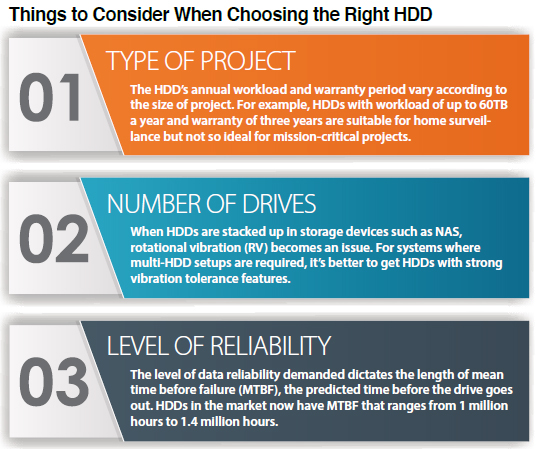
Bigger and faster is the future
As for the future of hard drives, the trends are that they will feature bigger and bigger capacity. Currently, maximum HDD capacity is 4TB, a figure “that is set to double every two years,” Lo said. “You can never satisfy customers' storage needs.” PCI Express (PCIe), a high-speed serial computer expansion bus standard, is meanwhile expected to replace SATA as the mainstream interface for connecting storage to PC systems. PCIe boasts transfer rates of 1 to 2GB/s, faster than 3 to 6Gb/s for SATA.
Good prospects down the road
With bigger capacity, better performance, and less power consumption, today's surveillance HDDs help surveillance players big time by keeping data safe and secure. It has been said that a hard disk will be able to hold 20TB of data by 2020. With storage technology continuously improving, that scenario is no longer a far-fetched dream.