The ubiquity of smartphones has helped usher in a new generation of door locks – smart door locks. In most cases, these locks have been designed with smartphones at the center and as the new key.
The ubiquity of smartphones has helped usher in a new generation of door locks – smart door locks. In most cases, these locks have been designed with smartphones at the center and as the new key. However, many support alternative ways of unlocking the door in parallel to give users options, such as using a traditional key, key fob, keypad, biometrics, or even wearables to unlock the door.
Common features of smart door locks include auto unlock / lock, status display and activity log, and virtual keys that can be given out to visitors for temporary access. With auto unlock / lock, doors can unlock automatically as the user approaches (with the smartphone), and auto lock behind the user after leaving. With status display and activity log, users can better keep track of who enters and leaves the house. With virtual keys, users can more conveniently and precisely manage visitor access – not only can keys be given out remotely, they can also come into effect and expire as set by the user.
Bluetooth is a popular protocol for smart locks and is adopted by leading companies like August, Yale and Kwikset. With Bluetooth, smart locks can establish point-to-point communication with users’ smartphones. However, this also means that users cannot access the lock outside of its range. While having locks operate offline is comforting for some, out of privacy reasons, others may want the option to remotely monitor and control their locks. To bring a Bluetooth smart door lock online, a gateway (or bridge) is required, which can be a dedicated device or built into related door products. For example, August Home offers two options for enabling remote access to the August Smart Lock – August Connect, a dedicated gateway, and August Doorbell Cam, a doorbell camera.
Some smart door locks, such as LockState’s RemoteLock 6i, speak Wi-Fi instead of Bluetooth. The advantage of using a Wi-Fi lock is that it can connect to the Internet directly through one’s Wi-Fi router without the need for an additional gateway. But the downside is that using Wi-Fi can drain the battery too quickly. RemoteLock 6i addresses this issue by having its Wi-Fi radio go to sleep for set intervals of time called the “HeartBeat Interval”. When in sleep, the Wi-Fi radio cannot receive messages from the user, and visitors have to press the keypad to wake up the radio.
A noteworthy trend for smart door locks is that the industry is moving fast to connect these locks with other devices in the smart home to enable new scenarios and create value-added applications. This is often done through third-party integrations. Popular integrations include integrations with other smart door products like doorbell cameras, with prominent ecosystems like the Nest ecosystem, with Apple’s HomeKit framework, or with rental services like Airbnb.
7 Eye-catching Smart Door Locks of 2015 / 2016
1. August Smart Lock HomeKit Enabled
The HomeKit enabled version was announced in October, along with August’s platform – August Access, and a few other new products – August Smart Keypad and August Doorbell Cam. This version has all the features of the original lock, and with HomeKit compatibility, users can unlock, lock, or check the status of the lock using Siri. August has integrated with Nest Thermostat, Nest Cam and XFINITY Home app, and it is also part of Airbnb’s Host Assist program. According to Airbnb’s announcement in November, “Soon hosts can connect their Airbnb accounts with partners, including August, Danalock, Igloohome, Kevo, Keycafe, Lockstate, Miwa, Nest, and Yale Locks to easily coordinate guest entry without the need to wait for guests, hide keys, or manually schedule and send virtual keys.”
 Photo courtesy of August
Photo courtesy of August
2. Yale Linus
Announced in October, Yale Linus is a lock developed through the Works with Nest program. Unlike August, which only replaces the interior part of existing deadbolt, Yale Linus offers a complete replacement. The lock works with Nest Protect, Nest Learning Thermostat, and Nest Cam. For example, when Nest Protect detects smoke or carbon monoxide, Linus issues a voice alert and an on-screen visual alert to warn the user even before they enter.
 Front view. Photo courtesy of Yale
Front view. Photo courtesy of Yale
 Back view. Photo courtesy of Yale
Back view. Photo courtesy of Yale
3. Kwikset Signature Series Deadbolt Locks with Home Connect
Showcased at CEDIA 2015, this Z-Wave enabled deadbolt features Kwikset’s SmartKey re-key technology for fast re-key within seconds and BumpGuard technology to protect lock bumping. The lock supports remote access control.
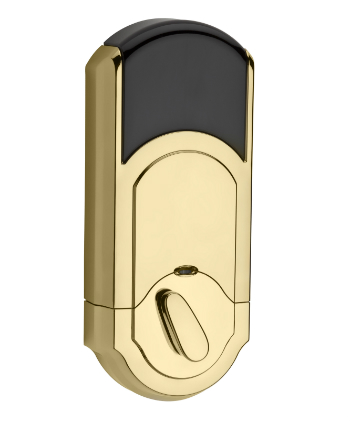 Photo courtesy of Kwikset
Photo courtesy of Kwikset
4. LockState RemoteLock 6i
With support of up to 1000 user codes or guest codes, RemoteLock 6i is a Wi-Fi lock suitable for not just residential applications but also commercial and industrial applications. The lock is also part of the Airbnb Host Assist Program.
 Photo courtesy of LockState
Photo courtesy of LockState
5. gosh! SmartLock For Door
This is a non-conventional lock that does not rely on wireless connectivity at all. At the bottom of the lock is an optical scanner that can read codes displayed on the screen of a smartphone. The lock supports key sharing and scheduled guest keys.
 Photo courtesy of gosh!
Photo courtesy of gosh!
6. IKILOCK
IKILOCK, along with IKICENTER and IKIPLUG, make up the three home security and connected home products the French startup IKICLOCK will be unveiling at CES 2016. IKICENTER is the heart of the IKILOCK system. With IKICENTER, it allows users to remotely lock/unlock the IKILOCK. IKILOCK replaces the interior part of the lock so the user’s traditional key still works.
According to the company, IKILOCK is not just another Bluetooth smart lock, and it instead relies on several protocols to deliver reliable and secure door management. When the user unlocks IKILOCK using the app on their smartphone, the request is sent to IKILOCK’s remote server via the phone’s 4G network for example. After the Wi-Fi connected IKICENTER receives the request from the remote server, it orders IKILOCK to unlock using ISM 6LoWPAN technology. “This protocol (ISM 6LoWPAN) allows us to implement stronger authentication processes than Bluetooth, and has a longer range,” says the company.
Other features supported by IKILOCK include unlimited virtual keys and live status updates.
 IKILOCK
IKILOCK
7. MUL-T-LOCK ENTR
ENTR uses encrypted Bluetooth smart technology and provides several means for access control. Users can unlock the door using the mobile app, Remote Control, Fingerprint Reader, or Touchpad Wall Reader. The lock also features rechargeable batteries and two charging options – Wired Charger and Wire-free Charger.
 Photo courtesy of MUL-T-LOCK
Photo courtesy of MUL-T-LOCK