Demand for smart buttons is closely related to consumer adoption of smart homes. Acting like a remote, the small-sized button remains a convenient smart home control means. A button can typically be configured to perform three control actions, which will be triggered by one press, two presses or a long press.
Demand for smart buttons is closely related to consumer adoption of smart homes. Acting like a remote, the small-sized button remains a convenient smart home control means. A button can typically be configured to perform three control actions, which will be triggered by one press, two presses or a long press.
Flic button
Flic is a wireless smart button that creates shortcuts for common tasks. With a one-click command, users can trigger actions to control lights, play music, call Uber or automate home scenarios with IFTTT. A click, two clicks and a hold can be customized configuration for different tasks.

With just a click, Flic can share a user’s phone’s GPS location with his family and friends so they can follow the user on his way home. In the event of a distressed situation, a user can easily sound the alarm and send a distress message.
Flic comes with a re-usable adhesive sticker so you can fixate it on any surface. You can easily peel it off and re-stick it again. Flic also comes with a Clip, so you can wear it on your clothes and bring it with you everywhere.
Flic connects to your phone with Bluetooth Low Energy, giving it a range of roughly 50 meters. The battery lasts for a year with normal usage.
Fibaro button
Fibaro’s Button allows a user to manually activate or deactivate any device, a group of devices or a scene within the Fibaro system or any compatible third-party Z-wave devices.

There are numerous ways to use the Button, in an emergency situation, for entertainment and music, for lighting control or for activating home automation scenes. In an emergency situation, the Button can be pressed to contact a caretaker via app notification or send a call for help.
Within the Fibaro and Z-Wave ecosystem, the Button can be used to activate scenes, to turn devices on/off, to raise or lower light brightness, or to adjust music volume, among other functions.
The Button is flexible and can be integrated into a home or office, offering control with different click sequences and also comes in different colors, so families can assign one Button to each family member, type of control or choose a color best suited to the décor.
QBlinks QMote S
QBlinks is one of the earliest providers of smart buttons. Its Qmote S is an intuitive, single-button remote control which lets users perform actions on smartphone, even when it’s out of reach.
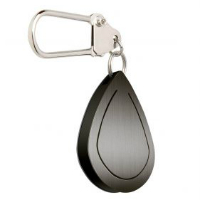
Qmote S offers users easy and intuitive functionality, all at the click of a button. Using predefined click patterns to control functions on your smartphone, Qmote S turns your phone into a smart hub.
Using predefined click patterns for functions, Qmote S can control music and alarm, find smartphone, activate Siri or Google, make a call, send location information, take photos or screenshots, record audio, start navigation and automate home. Qmote S works with IFTTT, Zapier and Muzzley.
Qmote S uses Bluetooth Low Energy 4.0 to connect with your phone. The changeable coin cell lithium battery can last for up to a year with regular use. And its water-resistant design allows you to use Qmote S anywhere, anytime.
Different from its predecessor, Qmote, the exterior case of Qmote S is made of metallic-looking yet non-metal compound material for an optimized RF signal, and therefore no more antenna extension is needed.
Logitech POP smart button
POP Smart Button lets everyone in the home control smart lighting, music and more. Whether it’s movies, reading, or a party, POP makes it easy to match lighting with

lifestyle. Use the Apple Home app to set up HomeKit-compatible smart lighting, or use the POP app with Philips Hue, Insteon, LIFX or Lutron lights for brightness, warmth, and color, and then enjoy simple push-button control.
Whether it’s for connected lights, blinds, locks, thermostats or other smart home devices, POP makes it easy to control many devices as one. Use either a HomeKit scene or a POP app recipe to trigger multiple smart devices, like setting smart locks and night-lights before going to bed.
Use POP to start music, movies and more. Program POP with Sonos stations and playlists; or combine POP with a Logitech Harmony hub-based remote to start an Activity like “Movie Night,” turning on TV, cable box and stereo while dimming smart lights.
NodOn NIU
NIU is a smart button connected to a smartphone via Bluetooth. NIU has its dedicated IFTTT Channel, allowing it to control more than 350 connected devices and services. NIU has been on the market for over one year and can be used for light control, music control and home appliance control.

The smart button is available as an OEM solution. NodOn provides both the hardware and the software development kit, and can help companies integrate smart button concept into their apps. The solution has been applied in security, consumer electronic and emergency response areas, among others. All the clients use the button to trigger actions on their apps, without having to pull out a smartphone.
NIU has a stylish design and there are several vibrant color choices for customers. The button can be configured with its dedicated app (iOS and Android). Many actions are already embedded to interact directly with a smartphone (triggering photo/video shooting, fake call, snooze alarm, etc.).
Philio Tech smart color button
The PSR04 smart button acts as a battery-powered multifunctional remote control. The button does more than just turning devices on and off. It can also act like a dimmer to make incremental adjustment on lighting, blind opening and other smart devices.

Being a Z-Wave Plus certified product, the button runs on the Z-Wave communication protocol and can work with any Z-Wave products or applications. Z-Wave Plus offers increased range, extended battery life and over-the-air upgrade.
The button can also serve as a timer and is designed for security and home automation. It can be easily retrofitted into homes.
The slim, compact and elegantly designed switch can be fixed on any wall and comes with a built-in magnet that allows it to be fixed on a refrigerator. Since the switch comes powered by batteries, it requires no external wiring or power supply, and can be fixed anywhere in a home.