Surveillance storage solutions bring many challenges, thanks to a myriad of DVR and NVR features and benefits, ranging from common specifications to helpful elements, such as intelligent PTZ control with preset positions and e-mail/SMS message notification upon motion detection alert from an event. Today, even organizations using analog cameras tend to have digital and network video recorders for storage and retrieval of surveillance video.
Mark Wilson, VP of Marketing at Infinova, discusses ways to utilize and manage storage effectively with existing technology.
Surveillance storage solutions bring many challenges, thanks to a myriad of DVR and NVR features and benefits, ranging from common specifications to helpful elements, such as intelligent PTZ control with preset positions and e-mail/SMS message notification upon motion detection alert from an event. Today, even organizations using analog cameras tend to have digital and network video recorders for storage and retrieval of surveillance video.
At the camera edge, security managers are also deploying secure digital storage cards. This is especially important in applications where loss of connection to the rest of the system could lead to lost images. Megapixel cameras are bringing new concerns — generating more data than lower resolution cameras by their very nature.
Therefore, how can one maximize D/NVR storage, especially as more higher resolution cameras are added to the surveillance system? There are several ways.
Lower Recording Rates at Times and in Areas of Low Activity
By controlling recording speeds, users can obtain recording savings of up to 80 percent. Typically, there is less activity in a building at night. Even during the day, many conference rooms have limited use. There is no need to record places with low usage at higher frame rates, such as 15 fps, which simply take up more storage space. These slower times and areas can be recorded at only 2-3 fps.
Basic motion analytics can be applied in case of detection, which increases the frame rate to normal recording speed, later lowering back to 2-3 fps when motion stops. Also, most systems have a user-definable buffer that records 3 to 15 seconds prior to the motion event at full frame rate so that the evidence is not lost.
Record What Is Needed Motion exclusion zones can save up to 50 percent of the recording of some of the cameras. Under normal circumstances, the application does not need a record of the cars speeding down the freeway or bushes swaying in the wind. These motions force the system to keep recording as the cameras watch over the assigned perimeter. To eliminate this problem, a basic motion analytics package will stop the unnecessary recording of cars and bushes.
Create Recording Schedules

In most organizations, security risks fluctuate throughout the day, where risks are typically higher during the day and lower at night. Creating a recording schedule to match the risk level, such as continuous recording throughout the day but activated recording at night by motion detection, often will reduce storage by up to 40 percent.
Old Videos
Decide first whether old videos are as important as the newer ones, and reduce the number of frames in the old video to save storage space. This is an effective way to preserve evidence while freeing up more space for newer videos.
Watch Out for White Storage
Sometimes a camera generates massive amounts of video despite using motion detection and all the usual tricks aimed to minimize storage space. If the camera is developing a large volume of video at night, when activity level tends to be lower than in the day, the problem is noise.
At night when the building is dark, the lighting can be so low that the sensor generates white noise, which the motion detection algorithm interprets as motion, resulting in continuous recording. The solution is simple: use a camera that has a better low-light performance and will not produce white noise in darkness.
Choose the Right Codec in the First Place
Migrating from M- JPEG to H.264 can reduce storage use by 50 percent or more, because H.264 compresses video more efficiently yet maintains the same video quality when compared with MPEG-4.
H.264 is a temporal codec, meaning that it not only compresses data within a frame like M-JPEG, but compresses data between frames. H.264 works by transmitting a series of reference frames (R-frames), and only the changes in a scene are transmitted between each R-frame. In addition, H.264 can predict the path of moving objects, reducing the amount of data to be transmitted between R-frames even more. Using this technique, H.264 compresses a video stream more efficiently, generating less bandwidth.
However, those who use serverbased video analytics for forensic analysis of the video need to think twice, as video analytics packages often only analyze the R-frames. If the incident in search occurred between the R-frames, the analytics may not be able to find it.
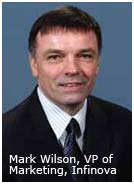
This is true for most camera situations, such as a fixed camera with a low amount of motion. If there is a lot of motion, as in an airport lobby, or if the camera is moving, such as a PTZ, the number of the R-frames generated will increase. In some situations, the compression provided by H.264 may be only marginally better than M-JPEG. Nonetheless, in most situations H.264 will generate lower bandwidth and, as a result, less storage is required to archive the video.
Overall, in most surveillance situations, H.264 is a more efficient codec to use for both bandwidth reduction and storage. However, in busy locations with much motion, bandwidth may spike.
Megapixel Cameras that Don't Use H.264
M-JPEG does not yield the bandwidth and storage savings of H.264, as its compression is less complex, which means that M-JPEG does not require powerful computers or processors like H.264 does. For this reason, manufacturers still use M-JPEG in high-resolution megapixel cameras(such as 3-megapixel or 5-megapixel).
Although H.264 offers bandwidth and storage advantages, this has to be offset against the increased cost for more powerful computers for video management. When using megapixel cameras, especially when viewing multiple cameras simultaneously, integrators will need to configure the servers in the control room to cope with the more intensive processing requirements.
M-JPEG Versus H.264
First, there are DVRs that record in H.264, functioning as both a recorder and a video server. This kind of DVR employs H.264 and features real-time compression of video and audio signals, compression code stream recording, video/audio signals switching, local recorded file playback, network transmission and alarm in/out, making it a highly cost-effective digital security product for those wanting to record in H.264.
Second, most cameras support dual streaming. One can garner the advantages of M-JPEG's clearer live monitoring with the lower storage consumption of H.264 simply by deploying dual streaming.
On the Horizon
Just like VCRs, at some point D/NVRs will be left behind for clustered storage. Larger systems in particular will start using clustered storage to communicate with servers over an IP network. The modular approach allows storage to be added over time with needs. One can start with a storage cluster as small as a few terabytes (TBs), to many TBs. However, the smallest cluster available is 4 TB, which might not be economical for smaller installations.
Nonetheless, 4 TB is about the amount of storage it takes to handle six megapixel cameras. As clustered storage prices start to emulate those of D/NVRs, they will become a reasonable alternative to review for almost any system.