Eric Fullerton, Chief Sales and Marketing Officer at Milestone Systems, explores the differences in management software.
Eric Fullerton, Chief Sales and Marketing Officer at Milestone Systems, explores the differences in management software.
Difference between VMS and PSIM
Physical security interface management (PSIM) is a big buzzword at the moment and what's driving this is that there are a lot of stand-alone solutions that have to be glued together: surveillance, burglar alarms, access control, building automation systems, lighting, HVAC, point-of-sale and more. These applications have been disparate systems, but PSIM offers an extra abstraction level above them with a “trunk” into each of these to see and manage them all together. Companies like CNL, PRYSM, MaxESS and many others are doing it each in their own way. PSIM is really just a graphical user interface (GUI) that pulls it all together.
From the video management software (VMS) perspective, the Milestone Smart Client GUI looks at and works with anything integrated into our IP video open platform. Instead of using the browser at a level higher up as you do with PSIM, you can do it at the video software platform level connected to the solution's own server database. Here you build an interface to our platform that is a more robust physical security platform with video, analytics, access control or whatever you want to integrate.
A GUI Vision
Our vision is to be developing a generic incident management capability in XProtect so you can hook into any other kind of management system using our application-programming interfaces (APIs) or to other devices or utilities via input/outputs (I/Os). It would make a stronger integration than a PSIM shell around all of the "islands," because the Milestone GUI is innately connected to its own engine in its architectural design making it a stable, more powerful platform.
Using the Milestone platform for the connectivity will give a tighter integration with more comprehensive functionality and more robust performance.
Analytics Framework GUI
The XProtect Analytics framework in Milestone is the precursor of how all other systems can be pulled together. It was the first solution in the market to allow multiple analytics offerings from different vendors to be managed and viewed in one central interface. The analytics server architecture supports plug in of external analytics components through "drivers."
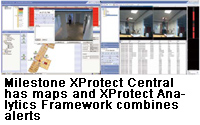 The framework supports both server-based, library-based (analytics software hosted within the Milestone software) and edge-based video analytics. The analytics framework converts alerts from any plugged in third-party analytics components into a common alert XML format and all alerts are stored in the central database.
The framework supports both server-based, library-based (analytics software hosted within the Milestone software) and edge-based video analytics. The analytics framework converts alerts from any plugged in third-party analytics components into a common alert XML format and all alerts are stored in the central database.
Alerts from the different analytics modules can be viewed simultaneously in the single interface, and correlated to verify them against one another — thus ameliorating the problems from false alerts.
Central Control Improves the GUI
The planned generic incident management we are building will work with the XProtect Central functionality for all system components including cameras, other security devices, access control or other implementations that hook into our surveillance interface. This ensures that operators can maintain a complete overview of alarms and technical problems, allowing immediate visual verification and troubleshooting to resolve incidents fast.
Smart Client GUI
When we launched the Smart Client version 5.0 this year, we used the call to action "Demand Perfection" because we want end users to challenge all of the vendors for the most usability from their solutions. We want them to try everyone's products so they can see for themselves that Milestone is the best — and we work to keep improving it.
An example of its superiority is the adaptability to different skill levels that is possible in the new Smart Client. This gives personalized control of system operations through the flexible GUI menus and options, making the user's work more efficient and responsive. The Smart Client's new Sequence Explorer also illustrates a breakthrough innovation in faster search-and-find technology.
S mart Wall GUI
mart Wall GUI
The XProtect Smart Wall that was released last fall with XProtect Corporate version 3.0 is yet another example of improving the user experience. This module simplifies the control of complex large and multisite installations. Combined with comprehensive interactive map functionalities, the Smart Wall gives superior flexibility and control of video displays in operation centers. Surveillance operators can manage multiple events with better situational awareness of complex scenarios and multiple simultaneous incidents.
The Smart Wall draws on the unique XProtect Corporate rule engine for dynamic view control based on motion detection, I/Os (inputs and outputs from cameras, lights, doors and more), integrated third-party applications, time or analytics events. The Milestone open platform this is based on also means that the Smart Wall is a command center solution that is independent of any specific hardware, allowing customers to choose the best solution for their own needs.
Ease of Use
The outcome of the GUI challenge will boil down to ease of use and ease of training through intuitive navigation and other methods. The initial steps we've taken with Milestone's XProtect Analytics, the Smart Wall and the new Smart Client are setting the standards on this path to a better GUI.
* The article is sponsored by Milestone Systems. The column shares Milestone's expertise in video surveillance in three chapters. This is the second article. Please click here to read the first one. For more information, please reach Milestone at mbf@milestonesys.com or visit www.milestonesys.com
Sponsored by: 